Searching for Something
I once found a shareware program that allowed me to see what programs are running and how much capacity they are using. I found it at Tucows and it was quite useful but I have not been able to find it since. Does anyone know of a software that will allow you to monitor the programs your computer is running (including hidden ones) at any given time?

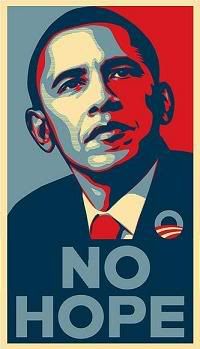







6 Comments:
I don't use windows much, but can't you use the aSystem Information app in the System Tools to do this on XP?
Thjere might be something in majorgeeks.com
-or-
filehippo.com
I thought I had a rootkit going after getting FAPped from my satellite server, and found some programs there.
Turns out it was two teen girls and MySpace.
But it DID clean out alot of cr@p.
Don't the programs your pc are running show up on your startup page, Shoprat?
You've probably already done this, but just in case:
Go to "run" on the start page and type in "misconfig". A window will come up and there will be a "startup" button at the top. Left click on that and uncheck all the programs that you have either downloaded or uploaded to your pc. You can still use them when you want to, but they won't be running in the background.
I'm the last person to ask about stuff like this. I hope you get things fixed quickly though.
Also, I love all the additional South Park versions of yourself that you have on your sidebar ;-)!
Get it fixed Shop??
Brother I have no clue if you've tried or applied the previous suggestions listed here and you still have the same issues.
Well I stopped 11 programs that started whenever I started my computer. It seems to have made a difference. Thanks for the tips.
I have 4 more that I may discontinue and 7 that I figure on keeping.
Post a Comment
<< Home